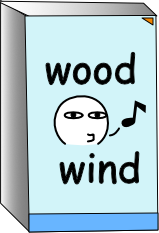
Now , Woodwind phrases pack is on sales!
1. **basic Figure**: 416 basic patterns;
2. **basic rhythm**: 174 basic rhythm phrases;
3. **Common woodwind phrases**: 488 phrases.
A total of 1080 MIDI phrases.
[MidiPhrase] midi plugin
VST3,AU (Win64,MacOS)

Music inspiration capture and motivation extraction
We need to browse a large number of midi clips as quickly as possible in a short period of time. For example, I have a piece of harmony and drums, and I want to find a melody. Or I have a simple framework of drums and bass, and I want to find harmony and melody.
If you were a music composer, perhaps you could try MidiPhrase...(Multi-language support、Unlimited trial available)
Midi phrase package
The plugin provides packages of various types of musical phrases and supports custom phrase package creation, distribution, and sales.
Efficient editing tools
Without leaving the plug-in, edit and sculpt your selected midi clips in real time simply, quickly and efficiently until you are satisfied.
Multi-language support users can easily customize localized languages.
Tips: When you are satisfied with a clip, you can click on the number of the pad and it will turn red. The pad will be locked and you can continue to turn the page to find the next material.
[Note: If you load a new midi file, the lock will be invalidated, so before you need to load a new midi file, you need to drag the locked clip to your DAW or computer to save it!]
MidiPhrase is such a wonderful tool - sometimes when just looking for a trigger or spark of inspiration, it just ‘delivers’. Love to see plugins focussing on creativity and inspiration and this is up there as one of the best.
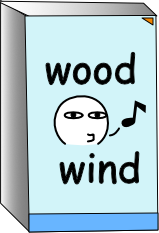
 User manual.PDF
User manual.PDF
If you encounter the "developer cannot be verified" issue when loading MidiPhrase on MacOS, please refer to the solution
--------------------------------------------------------------------------------------------------------
Important: The starting point of the MidiPhrase workflow is to first load a MIDI score, then select any pad. This step is essential—without it, none of the functions will work!
--------------------------------------------------------------------------------------------------------
Latest version v2.1.1a [2025/11/3] Try using MidiPhrase.
--------------------------------------------------------------------------------------------------------
1.
MidiPhrase is a plugin that assists musicians in obtaining inspiration for motifs and themes in their musical creations. It provides strong MIDI sampling functionality, efficient note manipulation, and a robust phrase system. The plugin's primary objective is to offer efficient and professional inspirational aid in music composition.
The current factory phrase package contains over 1000+ phrases, and various technique packages will soon be sold on the phrase marketplace.
The powerful Midi phrase library system supports your own production, distribution and sales!
2. Music Production Assistance : The plugin is designed to help you extract and develop your creative ideas for music production.
3. Midi Sampler,MIDI slicing, Midi analysis and Note Processing: It provides powerful MIDI slicing capabilities and efficient, professional-grade tools for processing musical notes.
4.Phrase System: Built-in with 1000+ phrases and basic patterns, supporting third-party phrase packs, and allowing you to create your own phrase packs.
5.Real-time rhythm transformation for previewing (This feature is located in the phrase panel. When enabled, previewing a phrase will apply the rhythm of the selected phrase directly to all [or selected] notes in the current piano roll).
6. Scale Matching: You can experiment with different musical scales and harmonies quickly, allowing you to find the right sound for your composition.
7. Keyboard Shortcuts: The software offers keyboard shortcuts for all its functions, making it user-friendly and efficient.
8. MIDI File Import: You can import MIDI files using traditional file selection methods or by simply dragging and dropping them into the editing window.
9. Sliced Pad Support: The plugin allows you to create sliced pads and then drag and drop them directly into your computer or DAW as MIDI files.
10. Slice Triggering: It offers two triggering modes, allowing you to use both MIDI and a keyboard for triggering slices.
11. Pedal Switch: The pedal switch is particularly useful for piano and guitar-based accompaniments. It affects the generated MIDI, so you can include pedal events in your files. However, you should be cautious about the impact of pedal events, especially when using the software in your DAW.
(Note: It is recommended to check in your DAW. For instance, if you have set the slices to 4 bars, the pedal event will be continuous throughout, which is clearly not what you need!)
12. Extract and apply phrases(Groove, Rhythm, Tones), this is powerful tool!
13. Various chord and scale tools for composing music!
14. Phrase Morph Toolbar:Duggal Inspire Me、Randomize Pad Order、Batch Vertical Inversion、Batch Horizontal Inversion,is a powerful creative tool designed to deliver real-time transformations and spark fresh musical ideas.
[ Special thanks to UK musician Peter Duggal for this brilliant idea!!! ].
15. The Track Function is extremely helpful for analyzing and studying musical scores.
In summary, midiphrase is a powerful plugin designed to inspire composers and help them create themes! The plugin includes many efficient and practical tools specifically designed for composing. Feel free to explore it!
These features are designed to enhance your music production workflow and give you more creative control over your compositions.
----------------------------------------------------------
Clarification:
1. Currently, the original phrase pack provides 1000+ phrases, and various skill packs will be sold in the phrase pack market in the future.
2. When users create phrase packs with less than 30 items, they can be freely shared. If there are more than 30 items, they cannot be shared and can only be used by yourself. If you want to make a phrase pack of more than 30 that is easy to sell, you can contact me and put it on the midiphrase market for commercial sales. , please visit the website: midiphrase.com for more information, or see the contact details in the plugin.
--------------------------------------------------------------------------------------------------------
Important Note:
The plugin currently includes a factory phrase pack with over 1,000 phrases. Various expansion
packs will be available soon in the Phrase Market.
To avoid copyright issues, MidiPhrase does not include any full MIDI scores. Users are
encouraged to build and enrich their own MIDI score libraries from external sources such as
Google.
One recommended site is: https://kunstderfuge.com/
--------------------------------------------------------------------------------------------------------
More feature introductions for the plugin: YouTube-Video
Convenient and efficient tool
Quickly test your musical ideas
v2.1.1a
Bug Fixes:
1、Fixed an issue where muting notes during playback could cause them to keep sounding continuously.
----------------------------
v2.1.1
New Features:
1. Track Functions
a. S – Insert or delete track notes.
b. M – Mute or unmute track notes (supports quick operations; see the shortcuts below).
c. Track Solo: Ctrl[Cmd] + Left-click the S button on the track panel.
(Note: The currently selected track [highlighted pad] will always remain active and is not affected by soloing, unless you manually mute it using the M button.)
d. Select All Track Notes: Ctrl(Cmd) + Shift + Left-click the S button to select all notes on that track.
2. Track Note Append Correction Mode
When you append track notes, the plugin will automatically prompt you to enable this mode (but won’t force it).
If it’s not enabled, notes from different tracks may not align correctly!
Note: To use the track append function, the number of bars must be greater than 1, otherwise notes cannot be appended to the first pad.
Important Notes for Using Track Note Append:
a. Reloading a MIDI file, changing the number of bars, or switching tracks will automatically reset the track state.
b. When appending track notes (channels used as instrument tracks), avoid using them together with articulation mapping (channels used for articulation). They may interfere with each other unless you know exactly what you’re doing.
c. When appending track notes in real time during playback, if loop playback is not enabled, the added notes won’t produce sound.
=== This is a quirk of Midi Phrase! :(
3. Randomize Playback Start [U]:
Sets the playback start point of the current phrase to a random position.
(Right-click menu: Randomize Pitch — this option may help clear residual auditory impressions from the previous playback.)
Tip: Using this feature together with the playback speed controls [+], [-] may create some interesting variations.
4. Note Input Mode [N]:
Click with the mouse to input notes. (Can be used together with [G] Grid Snap and [B] Quantize Resolution.)
5. Chord Function (Alt[Option] + C):
Now supports inserting chords with multiple notes simultaneously.
6. Show or Hide the Built-in File Browser Sidebar.
Operations And Shortcuts:
1. [X] – Press X in the piano window to restore the phrase to its original content.
(This operation is also available in the pad right-click menu.)
2. [Ctrl (Cmd) + Shift + Left-click a note] – Select all notes on the same channel.
(This allows quick operations on notes from different channels — for example, notes from other instrument tracks. However, note that if your phrase uses articulation mapping, this action will modify the channel information of the phrase. Therefore, if your phrase includes both articulation mapping and additional instrument track notes, use this feature carefully! You must ensure that articulation mapping channels are different from the appended note channels. For batch deletion or muting of appended instrument track notes, it’s recommended to use the S and M buttons on the instrument track instead.)
3. [N] – Direct note input mode.
4. Batch Quick Mute: Hold Shift, then move the mouse over the M buttons on instrument tracks to mute them quickly.
5. [Alt (Option) + N] – Enable channel filtering.
Channel filtering allows you to add or remove notes for different appended channels.
(You can also use [Ctrl (Cmd) + H] to open the Note Channel Settings panel and set note channels directly.)
6. Switch Filter Channel:
(D) – Down
(Alt + D) – Up
7. Newly added notes now follow the channel of the last selected note (unless channel filtering is enabled).
8. [Ctrl (Cmd) + Shift + Left-click the track S button] – Select all notes on that channel.
Bug Fixes:
1. Fixed an issue where the Bars option stopped working after resizing the plugin.
2. Fixed a crash that could occur when enlarging the plugin window.
3. Fixed a GUI misalignment issue when switching pads after enlarging the plugin.
4. Fixed misalignment between the piano window and keyboard area after resizing the plugin.
5. Fixed an issue where opening the note channel settings panel would automatically set the note channel to 1.
6. Fixed the articulation display in the note channel settings panel when using articulation mapping (now correctly shows the articulation of the selected note; when multiple notes are selected, it shows the articulation of the first selected note).
7. Fixed a crash that occurred when using Ctrl[Cmd] or Shift + Mouse Wheel in the time ruler area.
8. Fixed a time ruler misalignment issue when reopening the plugin.
9. Fixed a piano grid misalignment issue when reopening the plugin.
10. Fixed an issue where scrollbars displayed incorrectly after reopening the plugin.
----------------------------
Version 2.1.0
v2.1.0 Update Notes
New Features:
1、Added a channel strip for SFZ instruments (including 3-band EQ, compressor, noise gate, reverb, and limiter).
Bug Fixes:
1、Fixed an issue that could cause the GUI to become unresponsive. (This bug could occur in certain DAWs when opening a project if the plugin GUI was set to open automatically.)
----------------------------
Version 2.0.29
v2.0.29 Update Details
**Features:**
1. Now offers a standalone version of the plugin;
2. Built-in SFZ player (Note: This feature is not intended to replace your sound library. It is primarily designed for the standalone version and is a simplified implementation. It does not support certain SFZ features and is incompatible with instruments requiring key-switching articulations. Loading an SFZ with missing samples or incorrect files may cause crashes! Using it in the plugin version is not recommended. Additionally, pairing uniquely textured sound libraries with the plugin can be ideal for discovering melodic inspiration.);
3. Reverb effect, activated only when the SFZ player is enabled;
4. Added a configuration panel to set the maximum polyphony for the SFZ player, defaulting to 64 (changes require a plugin reload to take effect).
**GUI:**
1. The GUI now scales font size dynamically with window resizing, addressing issues with overly small fonts on high-resolution displays;
2. Adjusted the page-switching threshold for the playback cursor in the piano roll.
**Bug Fixes:**
1. Fixed an issue where switching between phrase and phrase type panels resulted in loss of custom page counts and page indices;
2. (Important) Resolved a crash that occurred when closing the plugin while the right-click context menu was open during phrase creation;
3. (Important) Fixed an issue that caused crashes during playback in AU plugins or specific DAWs.
----------------------------
Version 2.0.28
Brings the Phrase Morph Toolbar to composers!
The Phrase Morph Toolbar is a powerful creative tool designed to deliver real-time transformations and spark fresh musical ideas.
Key Features:
1、Duggal Inspire Me
Instantly load inspiration into your workflow. With each click, MidiPhrase randomly selects up to four clips from your current MIDI folder, loads them onto pads, and locks them automatically.
Clip length is determined by the bar count set in the lower settings panel.
Overwrites unlocked pads and locks them automatically (can be combined with Feature 2).
Right-click a pad to view the actual BPM and file name of the loaded clip.
Tip: Create a dedicated folder (e.g., Duggal Inspire Me) with MIDI files organized by composer, style, instrument, or era to shape the type of phrases generated.
[ Special thanks to UK musician Peter Duggal for this brilliant idea!!! ]
2、Batch Unlock Pads
Instantly unlock all locked pads with a single command.
3、Randomize Pad Order
Shuffle pad positions for unpredictable results. Affects page navigation and subsequent file switching until disabled.
4、Batch Vertical Inversion
Flip all visible phrases vertically (note pitches are inverted). Resets after changing pages.
5、Batch Horizontal Inversion
Flip all visible phrases horizontally (time is reversed). Resets after changing pages.
Fixes:
1. [Critical Bug Fix] In versions 2.0.26 and 2.0.27, opening the plugin during DAW playback while triggering pads with MIDI notes caused the DAW to crash.
----------------------------
Version 2.0.27
1、Fixed a bug where dragging notes to the far left would cause the scrollbar to scroll in the opposite direction.
2、Disabled the automatic stop at the end of a pad during playback in non-loop mode, to avoid interference when synced with a DAW.
Tip: In addition to the spacebar, you can also use the Y key to start and stop playback in MidiPhrase. It does not trigger DAW-synced playback and can be useful in certain scenarios.
3、Fixed an issue where the [Scale Matching] option to correct only selected notes was not working.
4、GUI: Adjusted the shadow channel color scheme in the piano window.
----------------------------
Version 2.0.26
**Fixes:**
1. Fixed the issue of DAW and MidiPhrase playback synchronization. **\[Important]**
*(Note: Due to the characteristics of different operating systems and DAWs, some DAWs support bidirectional sync playback with MidiPhrase, while others may only support one-way sync triggered from the DAW.)*
2. Fixed the problem where MidiPhrase intercepted DAW shortcut keys — an extremely foolish mistake on my part. :( **\[Important]**
3. Fixed the issue of mutual interference between MidiPhrase and DAW shortcut keys. **\[Important]**
4. Fixed an issue where some DAWs couldn't display the onboarding guide during plugin initialization.
**Shortcuts:**
*(Important note)* MidiPhrase contains a large number of shortcut keys, which **may** potentially interfere with your DAW. This is caused by the communication protocol between VST plugins and DAWs. However, this issue has now been resolved — when playback is **not active**, no interference will occur. If you're switching quickly between the DAW and MidiPhrase **during playback** and using shortcut keys to edit notes, there is still a slight possibility of cross-interference. That said, the likelihood has now been minimized as much as possible.
----------------------------
Version 2.0.25
Maintenance Update:
1. Fixed a critical issue that could cause the plugin to crash when reading certain MIDI files (Special thanks to Peter Duggal for his crucial assistance).
2. Resolved missing 7th note in the Maj7add13 chord on the Harmony panel.
3. Fixed a crash that occurred when horizontally scaling the piano window to an extremely small size.
4. Addressed the issue of the first note being retriggered in ARP mode.
5. Fixed unresponsive playback cursor in ARP mode.
----------------------------
Version 2.0.23
Optimization:
The harmony function in the piano window is now provided as a floating panel (previously located in the right-click menu of the piano window).
Functionality:
When creating your own phrase library, the main categories now include Percussion and Drums.
GUI:
Fixed the display of phrases with excessively large pitch ranges.
Changed the style of the phrase pack selection dropdown menu to the default style.
----------------------------
Version 2.0.22
**Behavior:**
1. The Phrase Panel now allows you to directly apply the selected phrase's rhythm to the notes selected in the current piano window by pressing Ctrl[Cmd] + Alt[Option] + clicking the mouse.
2. When adding a new note length, it will now reference the length of the last selected note (unless you press the G or B key again).
**GUI:**
1. Modified the font size of the Phrase Panel's labels.
2. After the user resizes the window, the plugin will retain the user's window size setting.
**Fixes:**
1. Fixed the issue where the filter conditions previously set in the Phrase Panel disappeared after creating a custom phrase.
2. Fixed the issue where the filter conditions previously set in the Phrase Panel disappeared after creating a custom phrase label.
Feel free to contact me with any questions or suggestions.